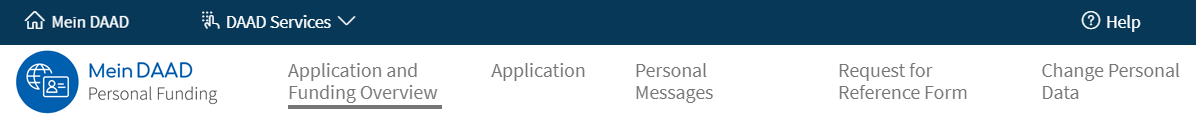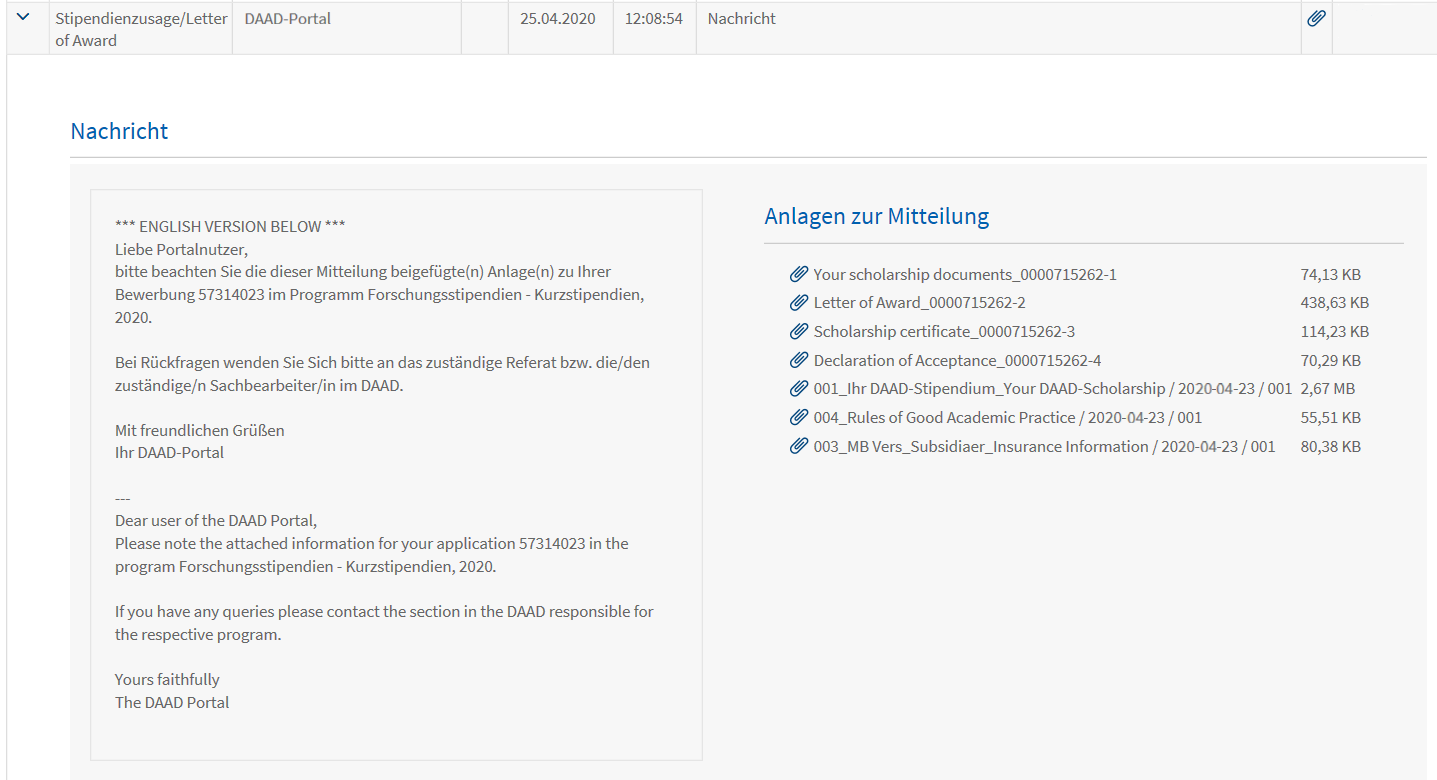Personal funding
How Do I Submit the Declaration of Acceptance?
Once you have been accepted for a scholarship, the next step is to submit the Declaration of Acceptance. How to obtain is explained in the following instructions.
- Requirements
- Procedure for the Submission of the Declaration of Acceptance
- Navigation
- Submitting the Declaration of Acceptance
Requirements
The status of your initial funding or your extension must be set to Funding. You have already received a message enclosed with your scholarship documents in the DAAD portal.
Please note:
The DAAD portal does currently not support the use of mobile devices. Please use your computer for the application process.
Procedure for the Submission of the Declaration of Acceptance
Submitting the Declaration of Acceptance
- To submit the Declaration of Acceptance, open the Application and Funding Overview as described in the previous steps (see Navigation). In the Navigation menu click on the symbol ˃ in front of the menu item Declaration of Acceptance.
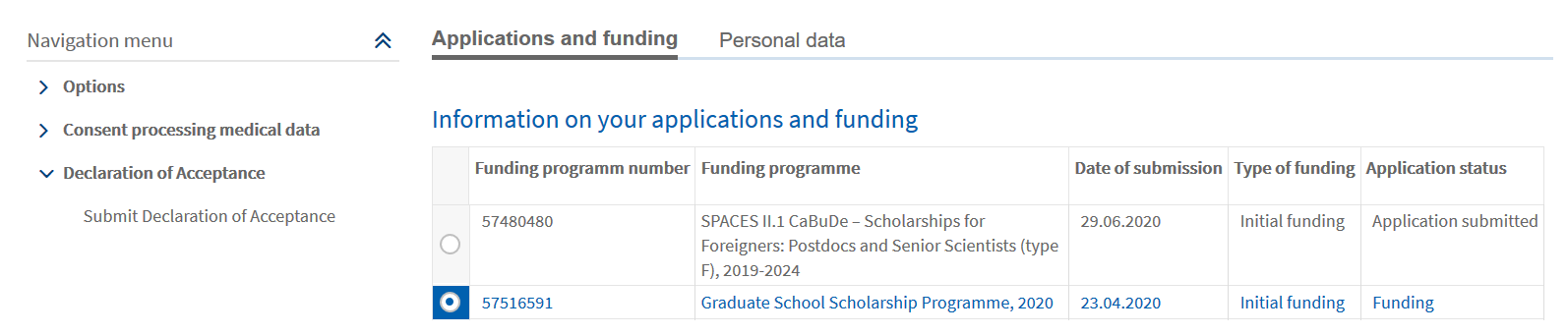
© DAAD
- Click on the option Submit Declaration of Acceptance.
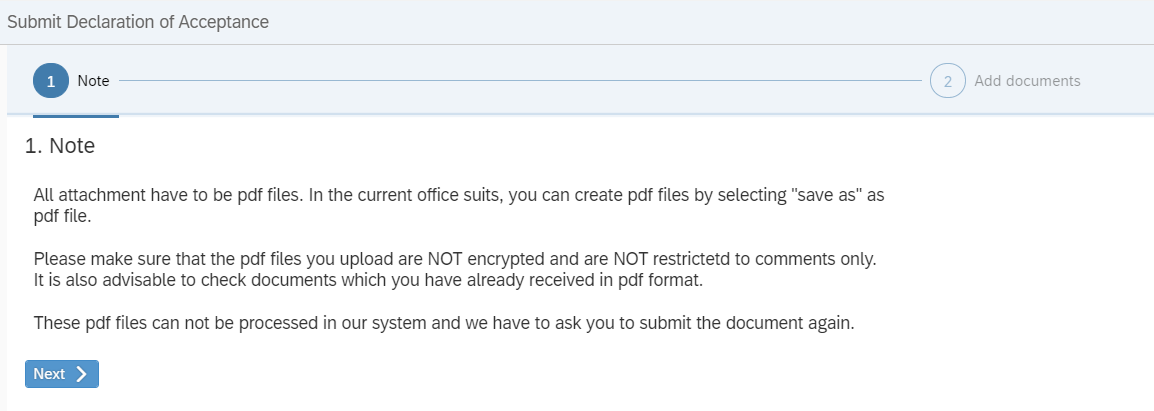
© DAAD
- Click Next to get to Add documents.
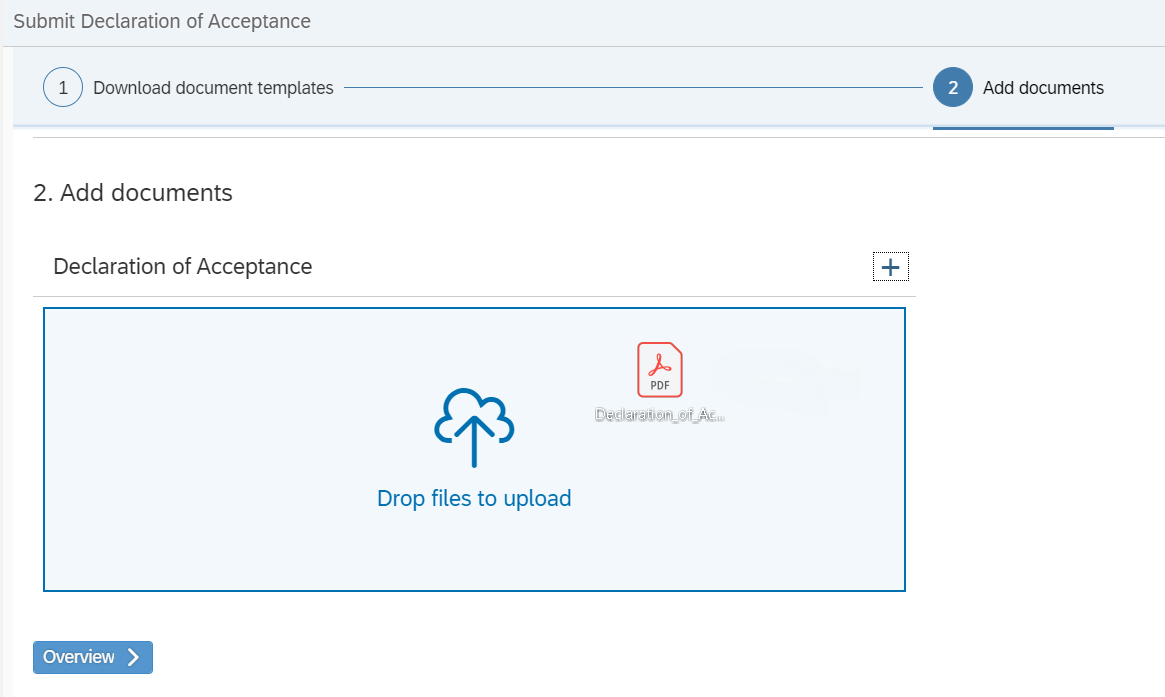
© DAAD
- To upload the document, drag it from the folder on your hard drive into the browser window, and drop it onto the desired field. Alternatively, you can click on the + icon next to the desired field. This will allow you to select the file from your hard drive.
Please make sure to give the file a self-explanatory name, so the file will be recognizable in our internal proceedings.
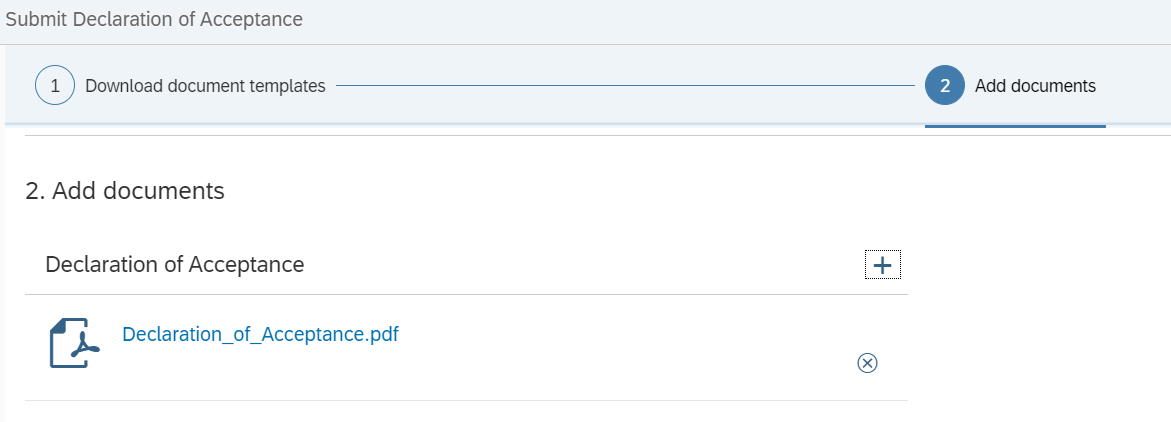
© DAAD
- After you have added the file, you will receive a confirmation.
Click on Overview afterwards.
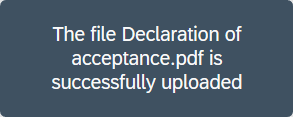
© DAAD
- If you want to remove the document from the list, click on the Ⓧ to the right of the document.
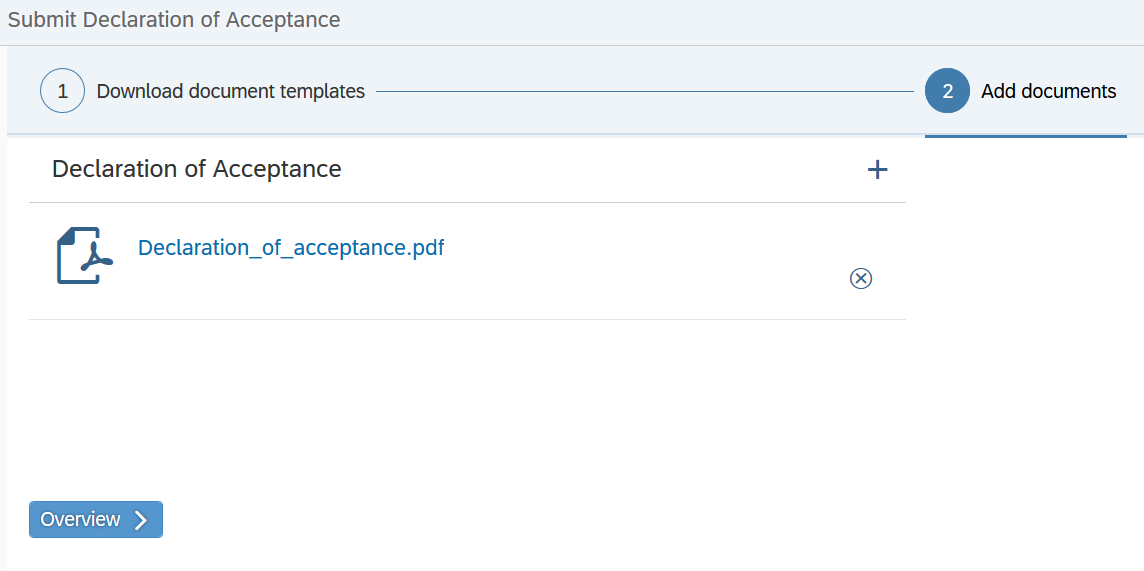
© DAAD
- If you want to edit a document, click on Edit.
- Click on Send documents to submit the Declaration of Acceptance.
© DAAD
- You will now receive a message to confirm the successful submission.
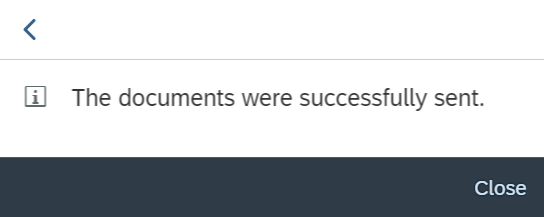
© DAAD
- A few minutes later, you will receive an email informing you about a new portal message. This message contains the official confirmation.
- To view the message, select the respective funding programme in the Application and Funding Overview.
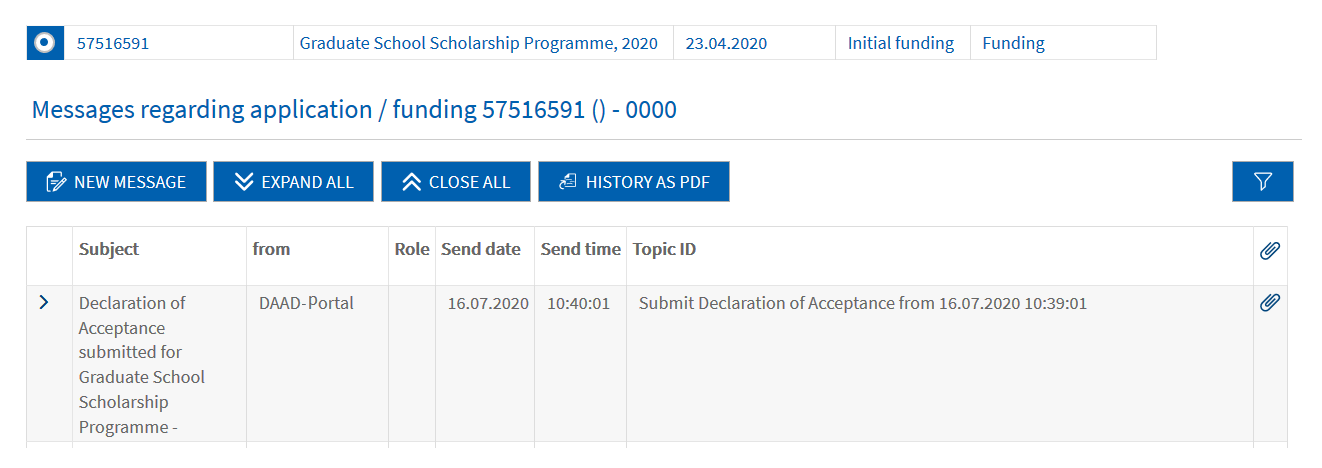
© DAAD
- To view the message, click on the symbol ˃ in front of it.
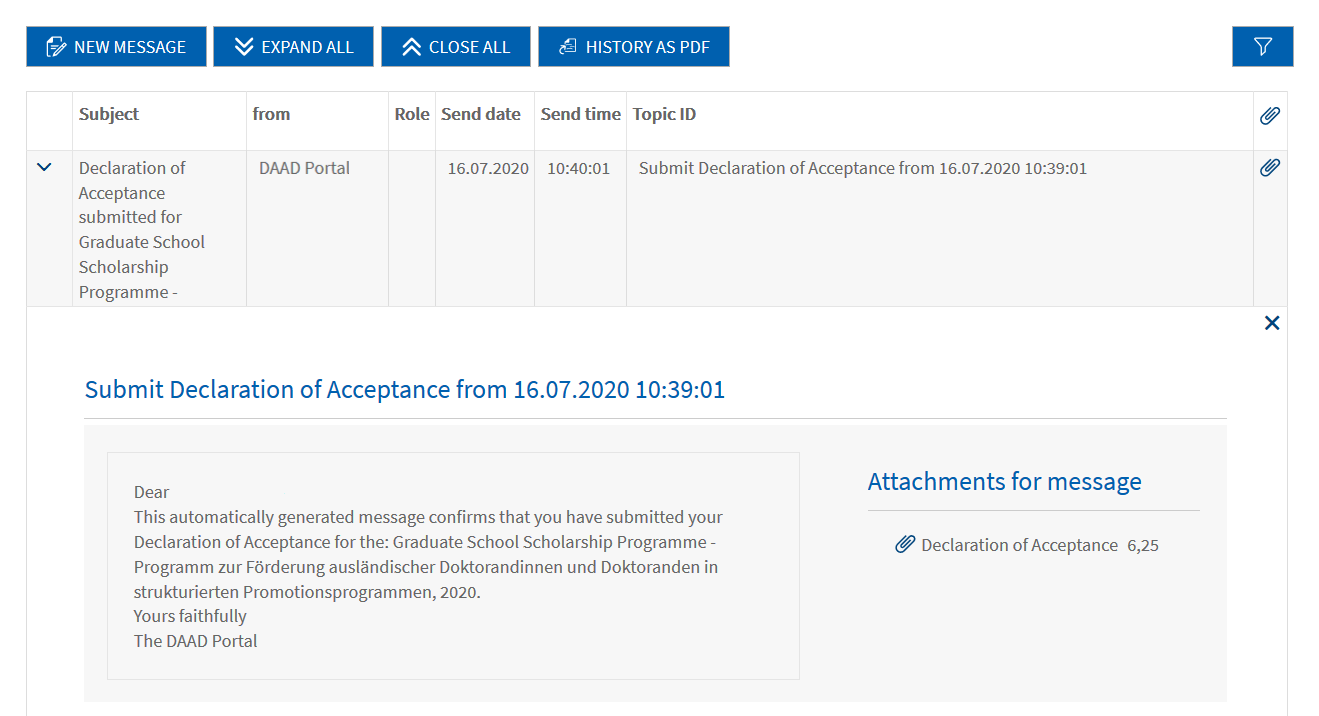
© DAAD
Please note:
The message officially confirms the submission of the Declaration of Acceptance and provides copies of your submitted documents as pdf attachments.
If you have questions please contact:
In case of technical problems regarding software requirements or passwords, please contact the technical portal hotline.
You can reach us by phone at (+49) 228/882-8888 weekdays from 9 am to 12 pm. You can also reach us by email at portal@daad.de.
If you have any questions regarding the content of the application forms, the application procedure or general questions about the DAAD scholarship programmes, please contact the Info Centre.
You can reach us by email via our contact form at www.daad.de/en/the-daad/contact/contact-study-research-in-germany.