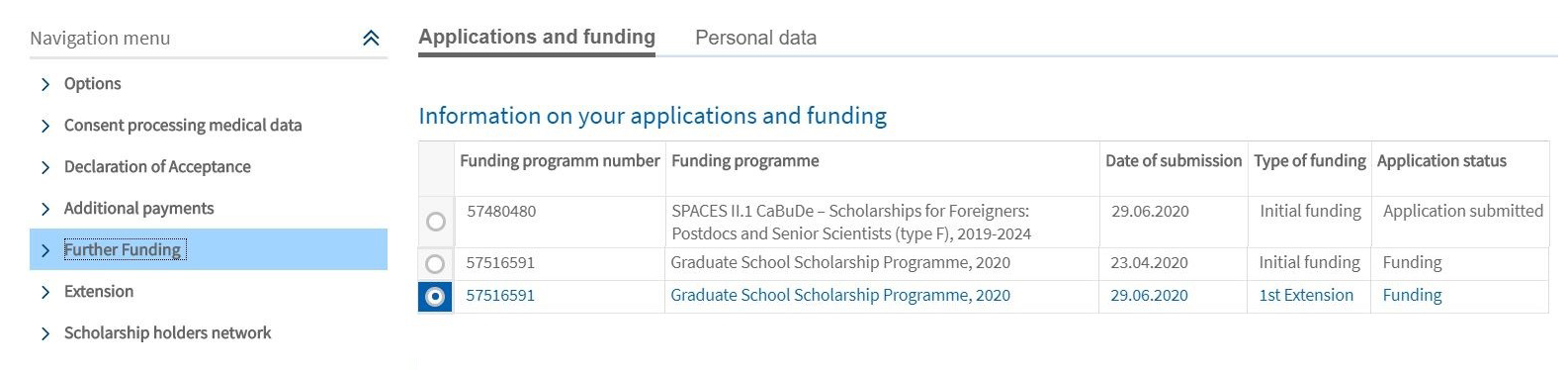Personal funding
How Do I Apply for Further Funding?
Are you being funded by the DAAD with a study scholarship for a Bachelor’s or Master’s degree and your funding programme offers the possibility of further funding? Find out here how to apply.
- Requirements
- Application Procedure
- Menu Item Further Funding
- Submitting an Application for Further Funding
Requirements
The status of your initial funding is set to Funding.
You have received a DAAD scholarship for the completion of a Bachelor’s or Master’s degree in Germany. Additionally, you have received information by the DAAD that your funding programme takes part in a simplified procedure for extending the duration of your scholarship.
Application Procedure
Submitting an Application for Further Funding
- Once the menu item is expanded, you will see the Confirmation of academic progress.
- To download the form Confirmation of academic progress, click on the menu item.
Please note:
The Graduate School Scholarship Programme (GSSP) offers different menu items.
You have to download the Annual Progress Report instead of the Confirmation of academic progress. Later, the edited Annual Progress Report has to be uploaded in pdf format under Further Funding – Annual Progress Report.
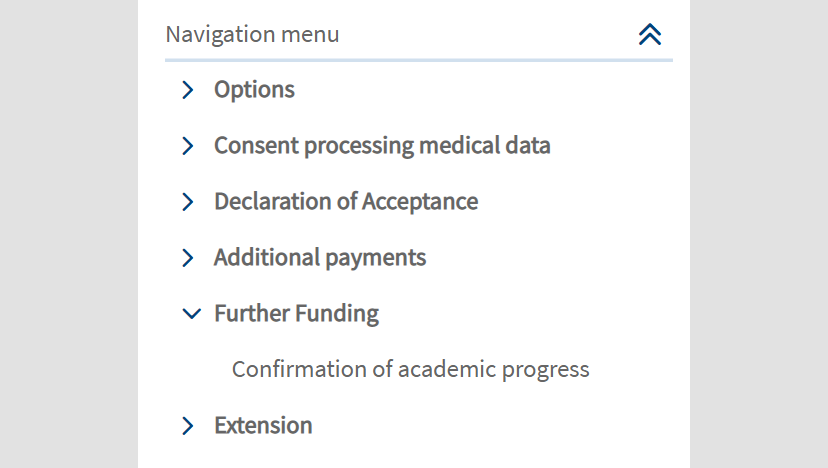
© DAAD
- After clicking on the menu item, a pop-up window will be displayed with options for downloading the selected form (and filling it out on your computer) and later uploading the edited form.
- To start the download, click on the download link labelled Download form Confirmation of academic progress.
- Please click on Next to open a new window.
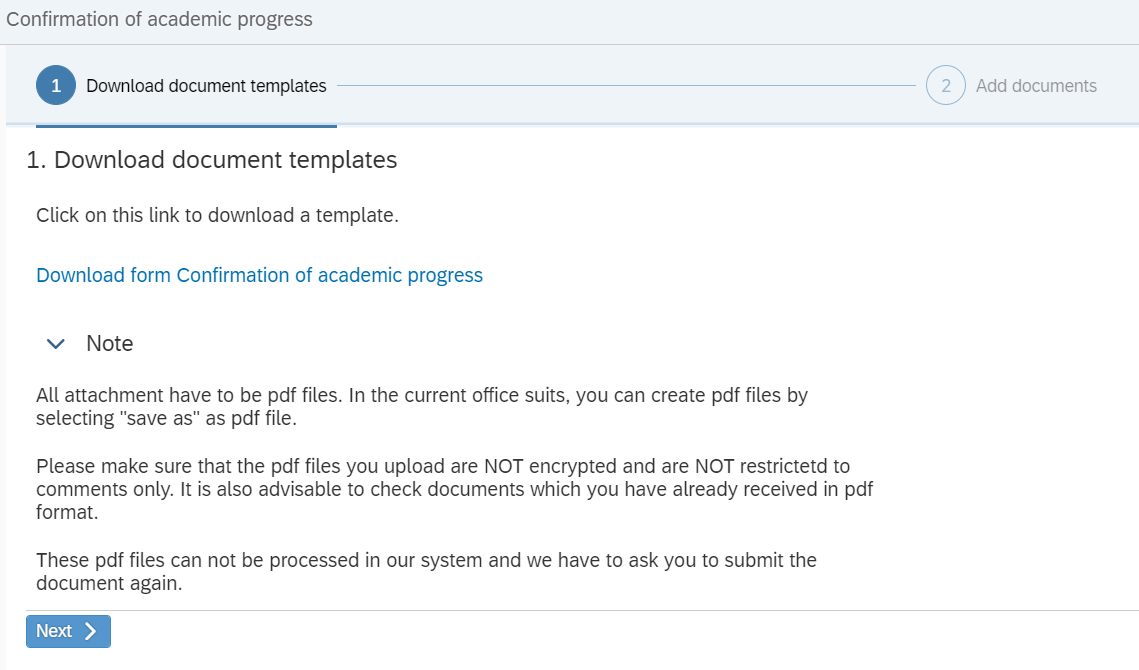
© DAAD
- On the second page of the form, you will find instructions on how to proceed with your application and which additional files to submit alongside the Confirmation of academic progress.
- To upload the document, drag it from the folder on your hard drive into the browser window, and drop it onto the desired field.
Alternatively, you can click on the + icon next to the desired field. This will allow you to select the file from your hard drive.
Adding the document is a preparatory step. The final submission of the documents will happen in a subsequent step.
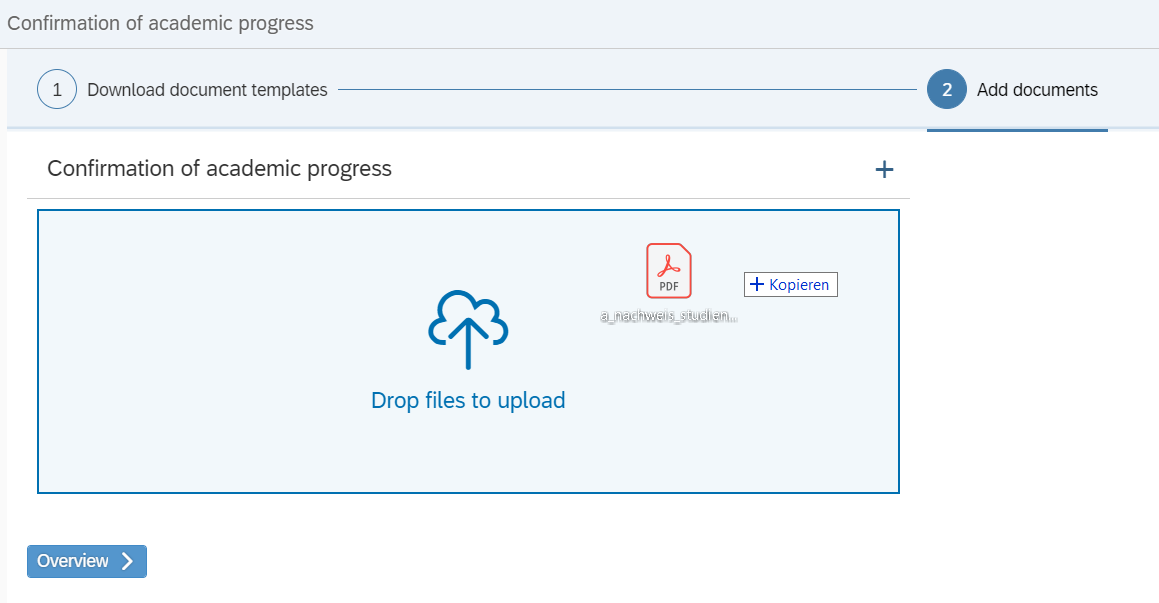
© DAAD
- To complete the submission of your documents, click on Overview at the end of the page. You will now receive a final listing of the documents that you uploaded.
Important:
Files can only be uploaded in pdf format. Please also make sure the pdf files you upload are not encrypted and do not have any commenting restrictions on them. These pdf files cannot be processed in our system, so we would have to ask for the document to be resubmitted. If you cannot remove the restrictions, print out the file and scan it to pdf format.
It is also advisable to check documents which you have already received in pdf format.
- If you want to edit the document, click on Edit.
- Click on Send documents to submit your documents.
© DAAD
- In a pop-up window, you will now receive a message confirming that your documents have been successfully sent to the DAAD.
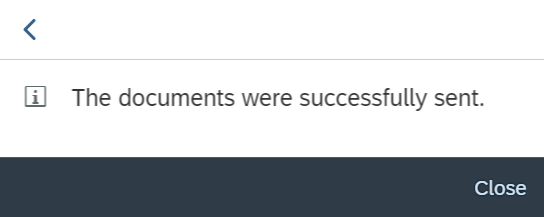
© DAAD
- A few minutes later, you will receive an email informing you about a new message in the portal. This message will once again confirm the submission of your application and the attachments. It also contains the submitted form for Further Funding and the attachments supplied.
To open the message, navigate to the Application and Funding Overview.
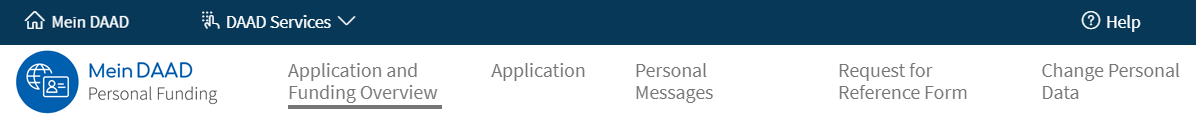
© DAAD
- Choose the funding programme you wish to receive Further Funding for. The selected funding programme will be highlighted in blue. The messages are located underneath the list Information on your applications and funding.
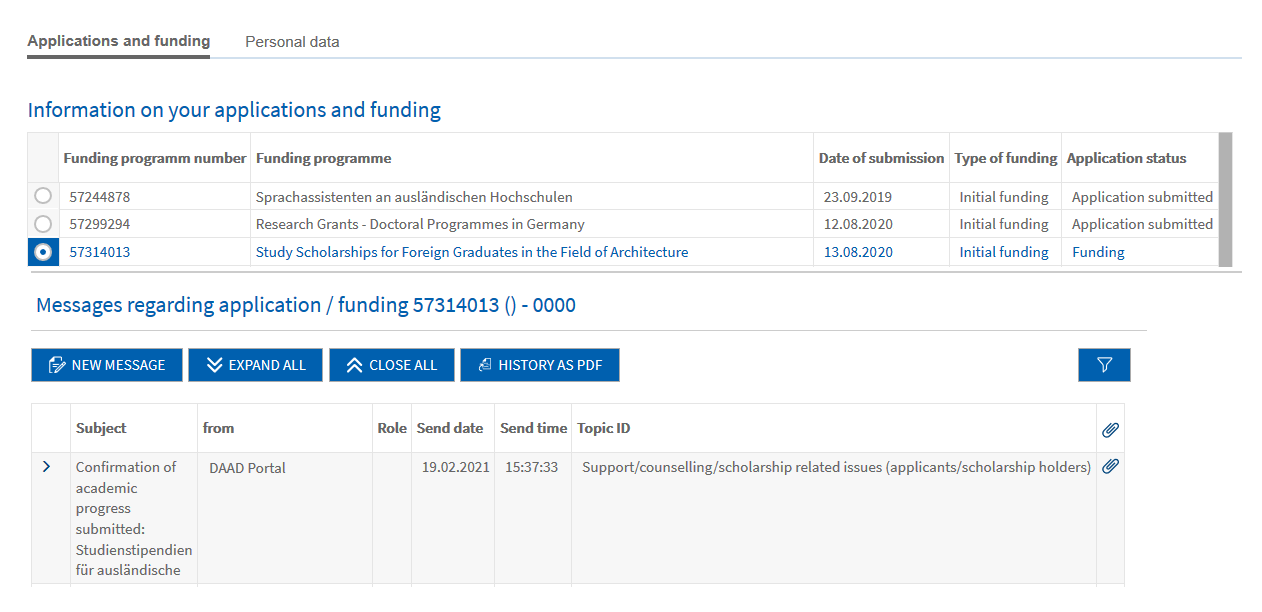
© DAAD
- To view the message, click on the symbol ˃ in front of it. The message confirms the submission and provides you with the submitted files as attachments.
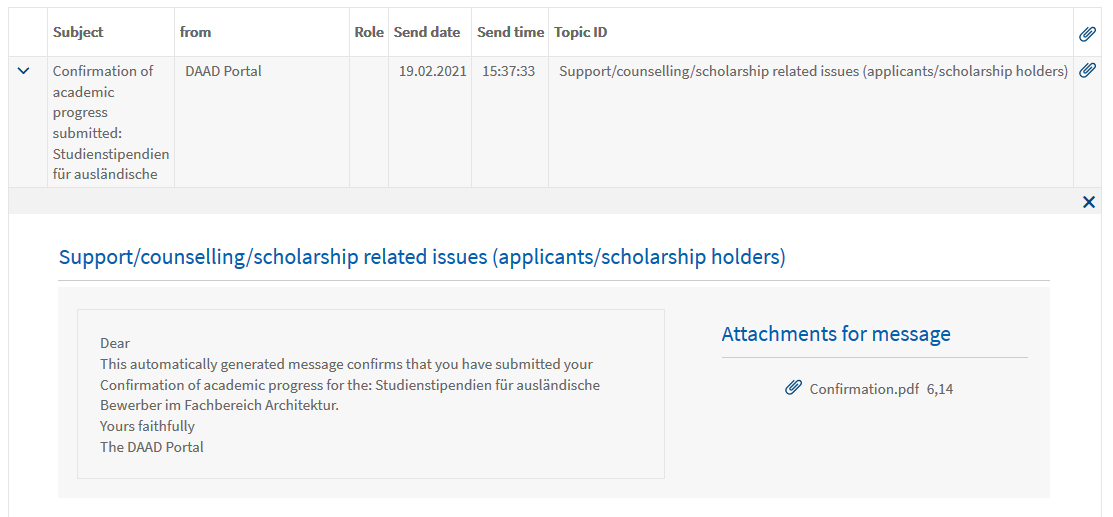
© DAAD
If you have questions please contact:
In case of technical problems regarding software requirements or passwords, please contact the technical portal hotline.
You can reach us by phone at (+49) 228/882-8888 weekdays from 9 am to 12 pm. You can also reach us by email at portal@daad.de.
If you have any questions regarding the content of the application forms, the application procedure or general questions about the DAAD scholarship programmes, please contact the Info Centre.
You can reach us by email via our contact form at www.daad.de/en/the-daad/contact/contact-study-research-in-germany.